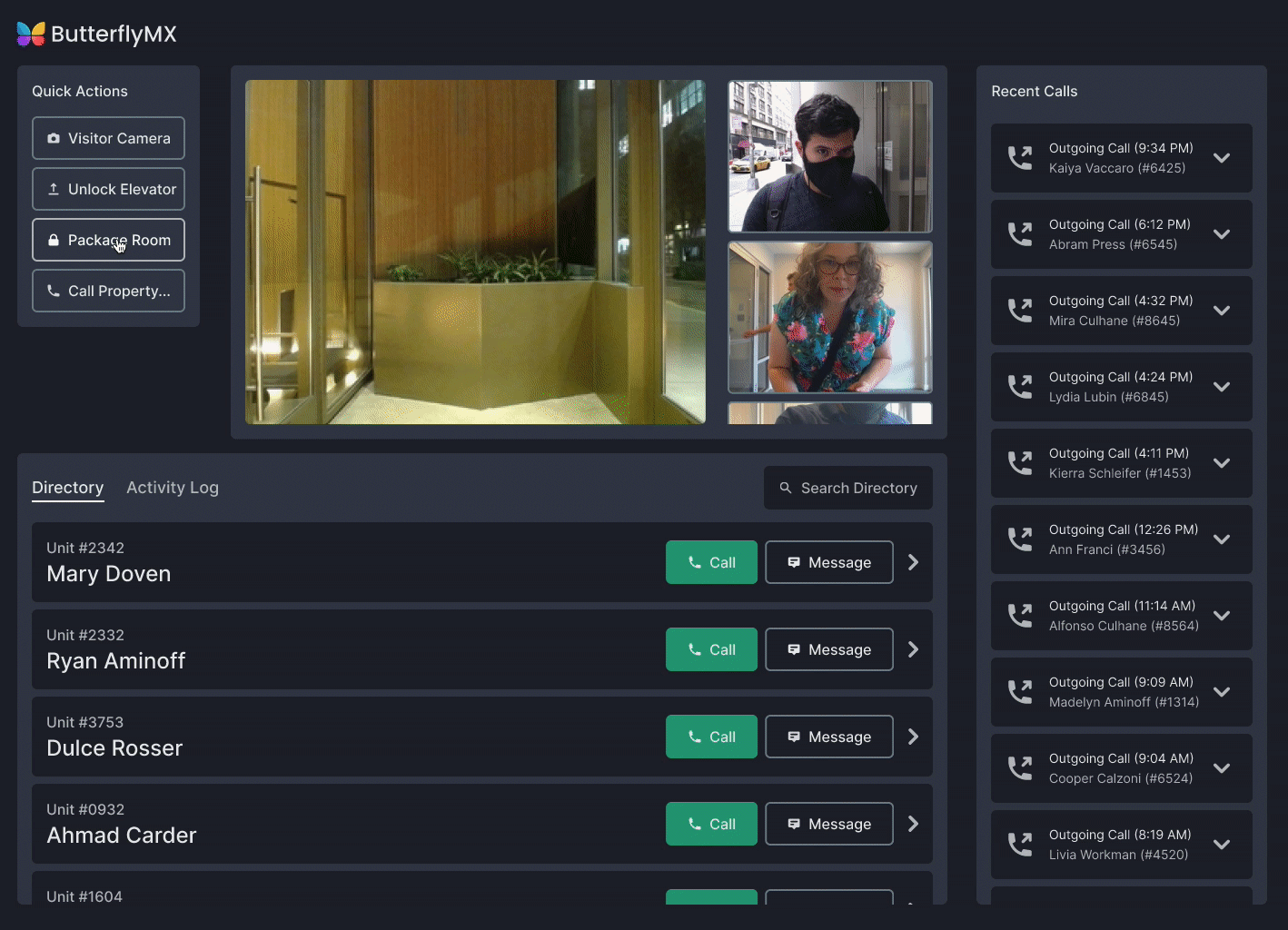Background
Front Desk Station is a ButterflyMX product that enables front desk staff to perform their duties predominantly related to building entry and access, such as screening visitors and accepting deliveries.
Problem
The existing implementation of the FDS was very similar to the ButterflyMX intercom, except it was installed at the computer of a front-desk employee, and was intended to be used with a headset and webcam attached. The screen layout and UI was otherwise the same as an intercom. The Front Desk Station was intended to be an improvement over old-school paper directories, audio-only calls, and hand-written access logs, extending the benefits of ButterflyMX within buildings that have front-desk staff. Despite its benefits, the previous solution wasn’t purpose-built for its audience. Consequently it was seen as cumbersome, and adoption was low.
Objective
We had the opportunity to design for front desk staff’s key needs while also laying a foundation to support future ButterflyMX products from the front desk perspective as the product ecosystem grows, ultimately contributing to a more compelling SAAS offering for clients who provide a higher-touch tenant experience.
Previous Version
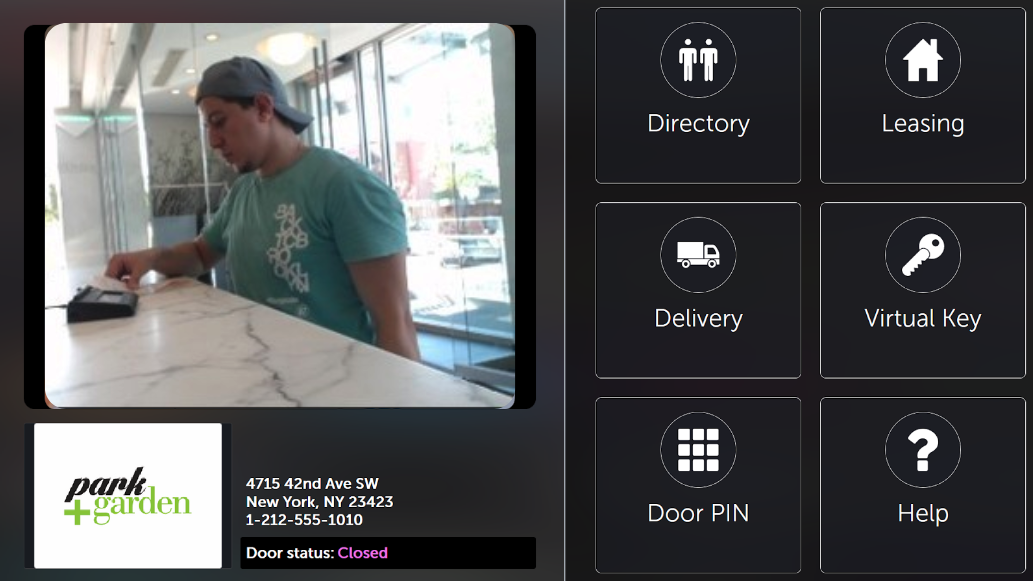
Discovery
Research
There was existing research done by the team when I started working on this project. I used the results from their user interviews and stakeholder discussions to shape my approach.
Ideation
The design team collectively got together to discuss the project and we conducted a workshop where we sketched out initial ideas. I synthesized the best of these ideas into a concept for the following wireframes.
Wireframes
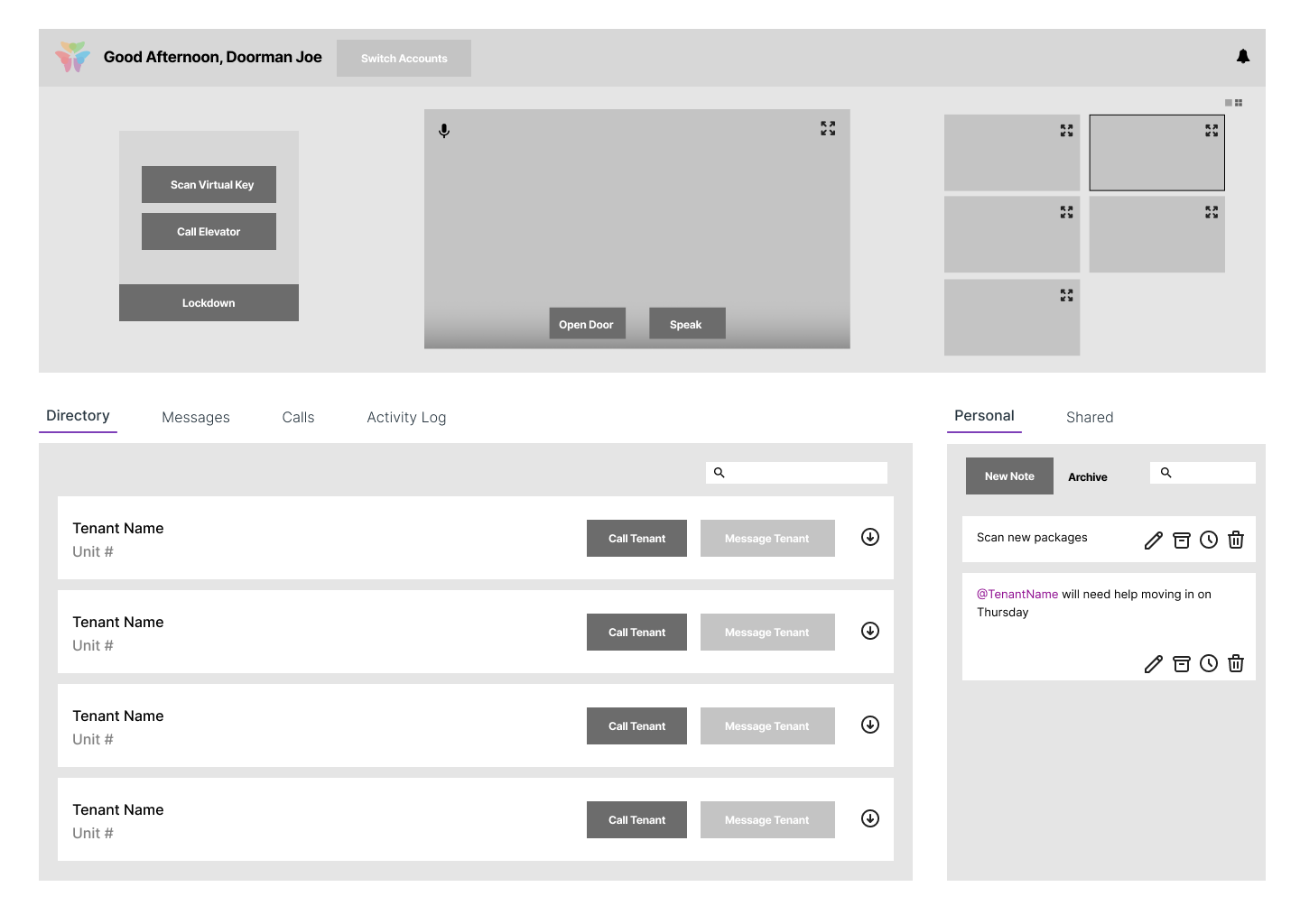
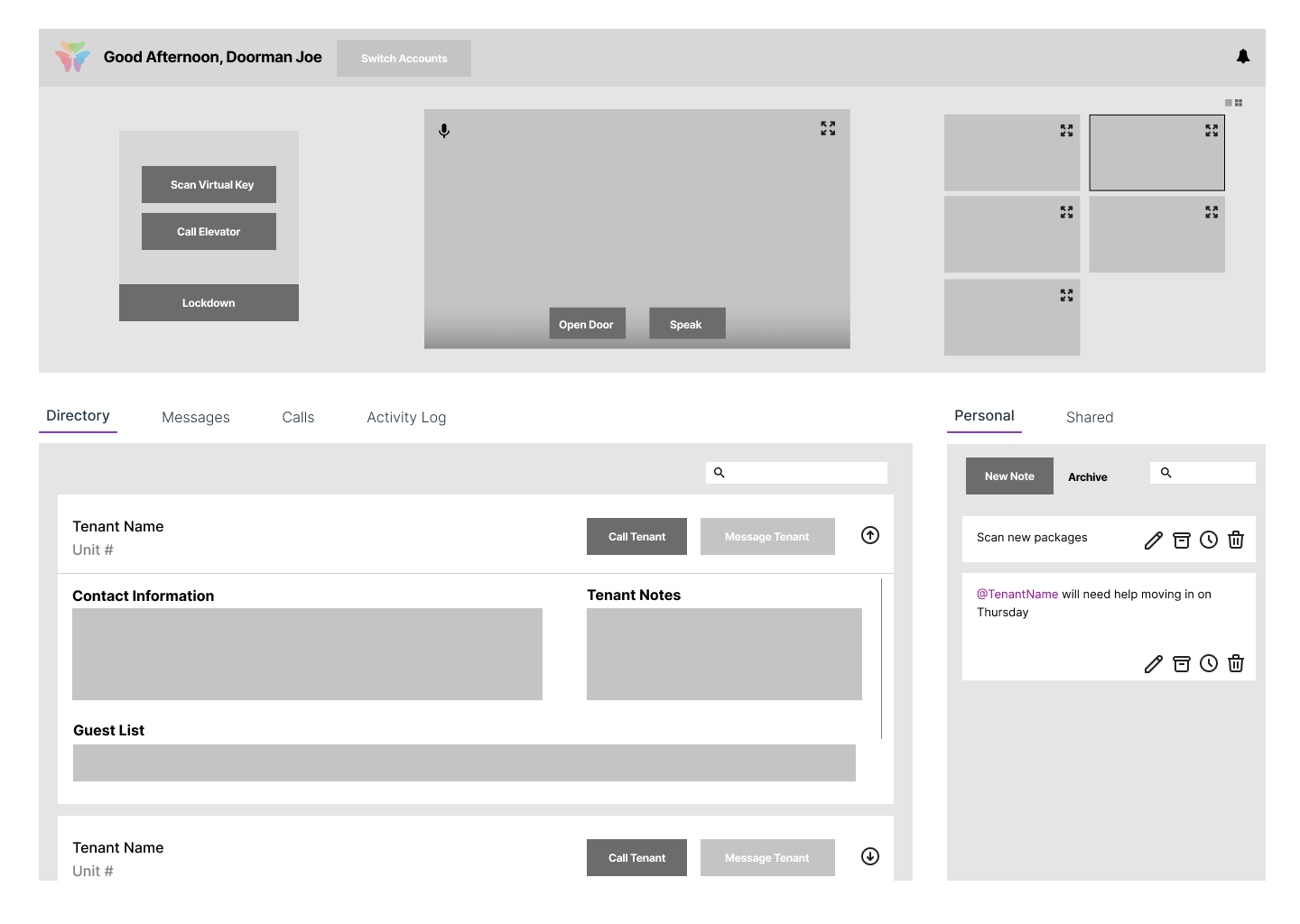
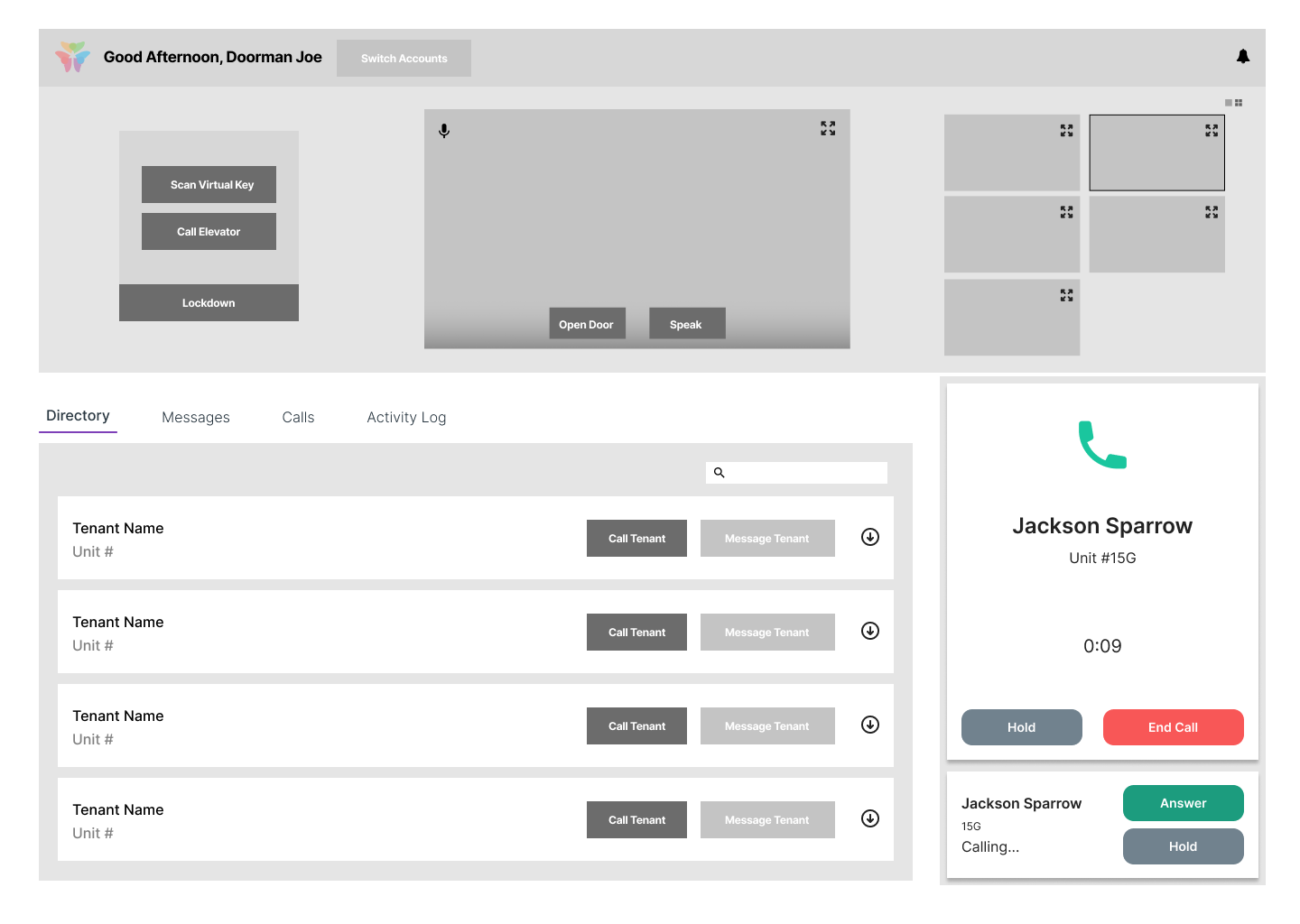
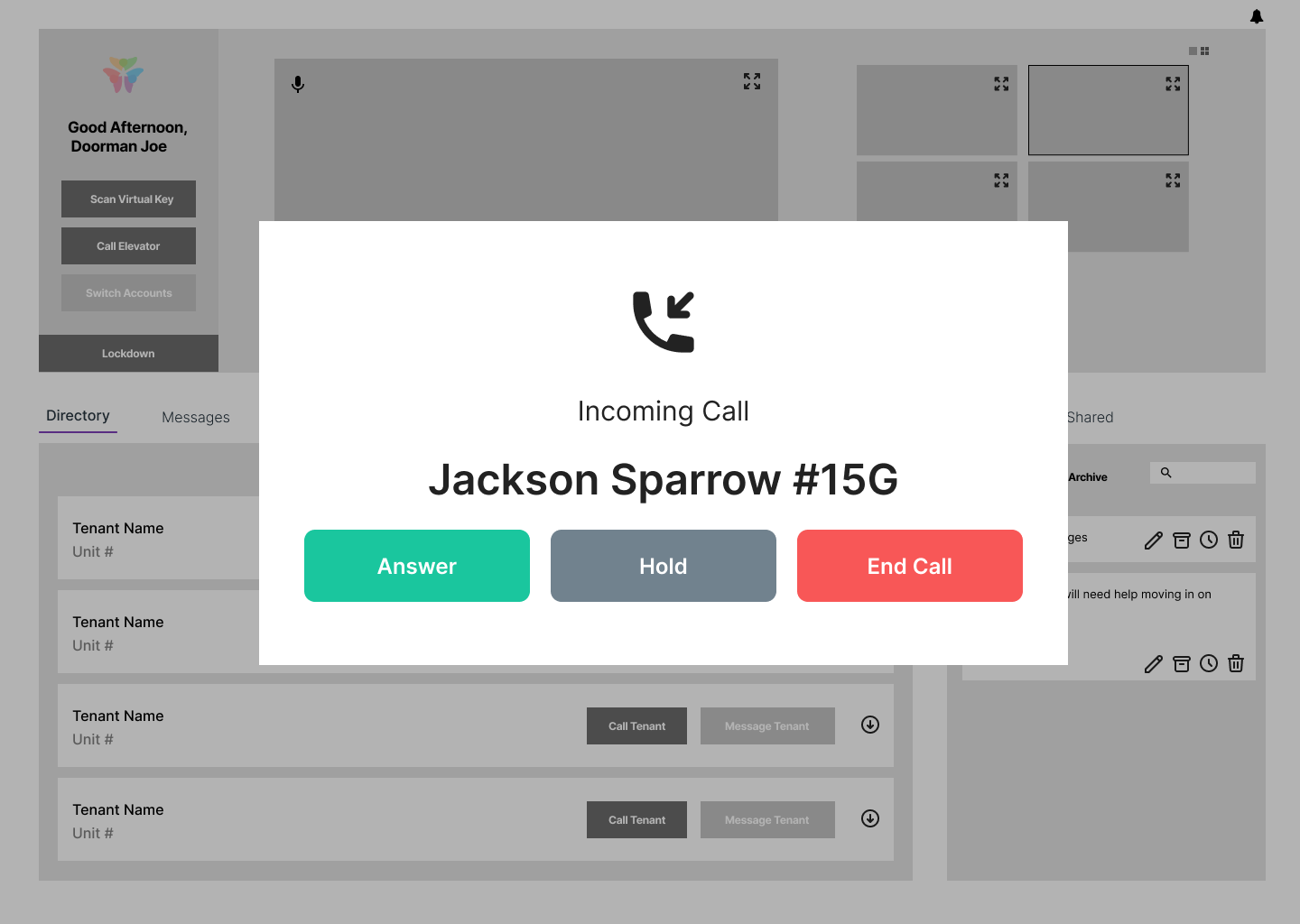
Visual Design
I further developed the design inspired by the visual language for ButterflyMX’s new and improved intercom software. Primarily using a dark theme while adapting it for usability with a mouse and keyboard.
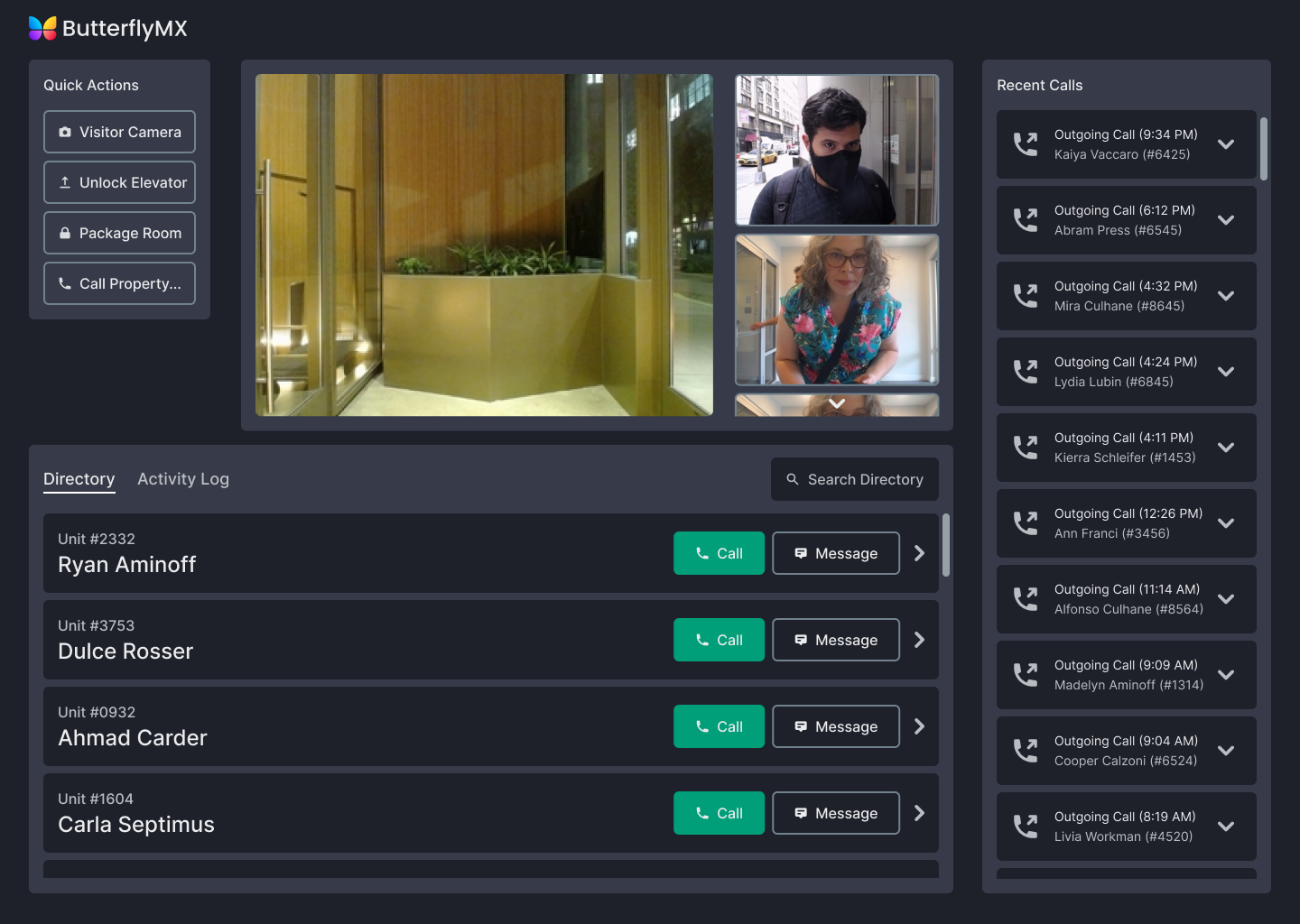
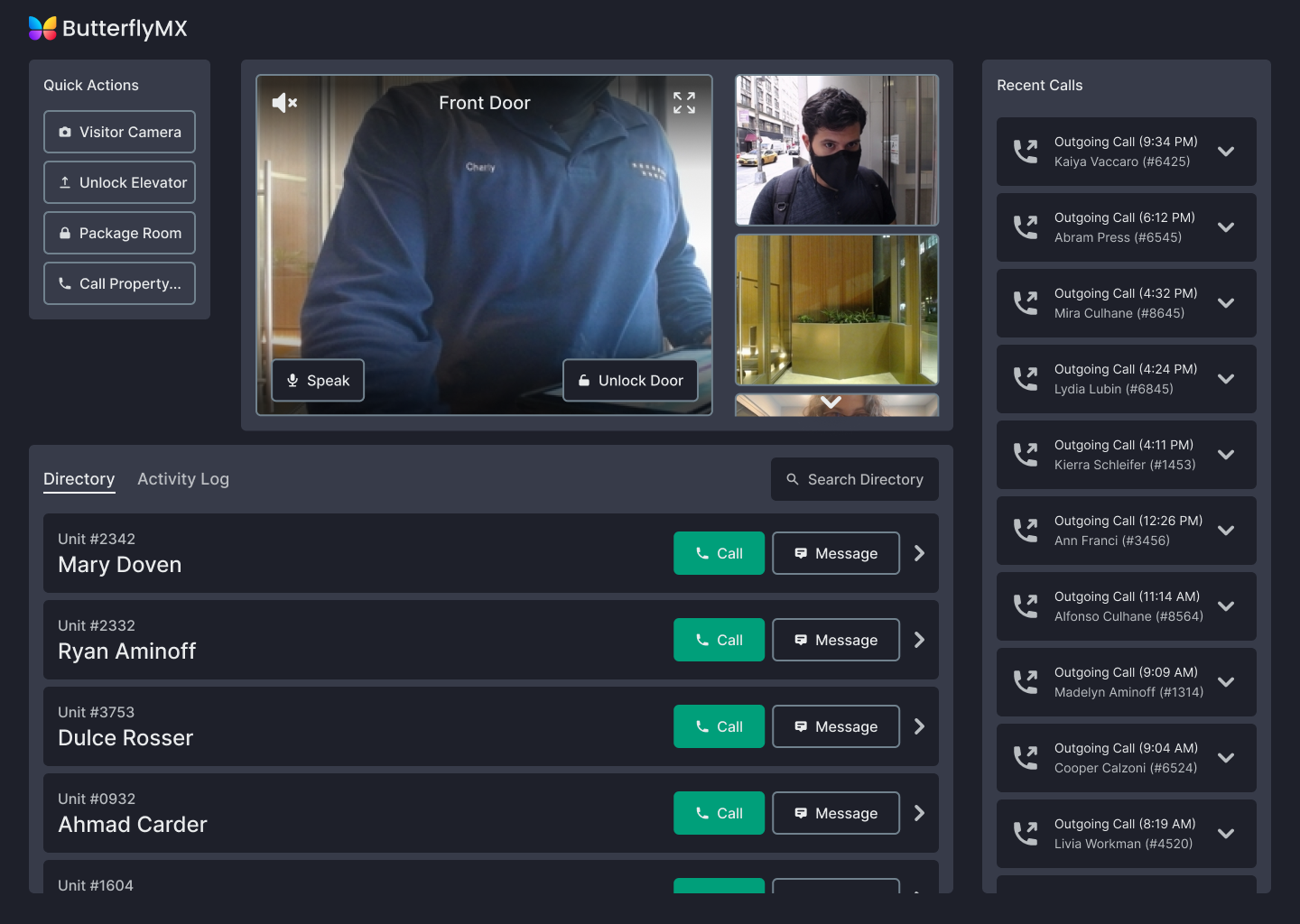
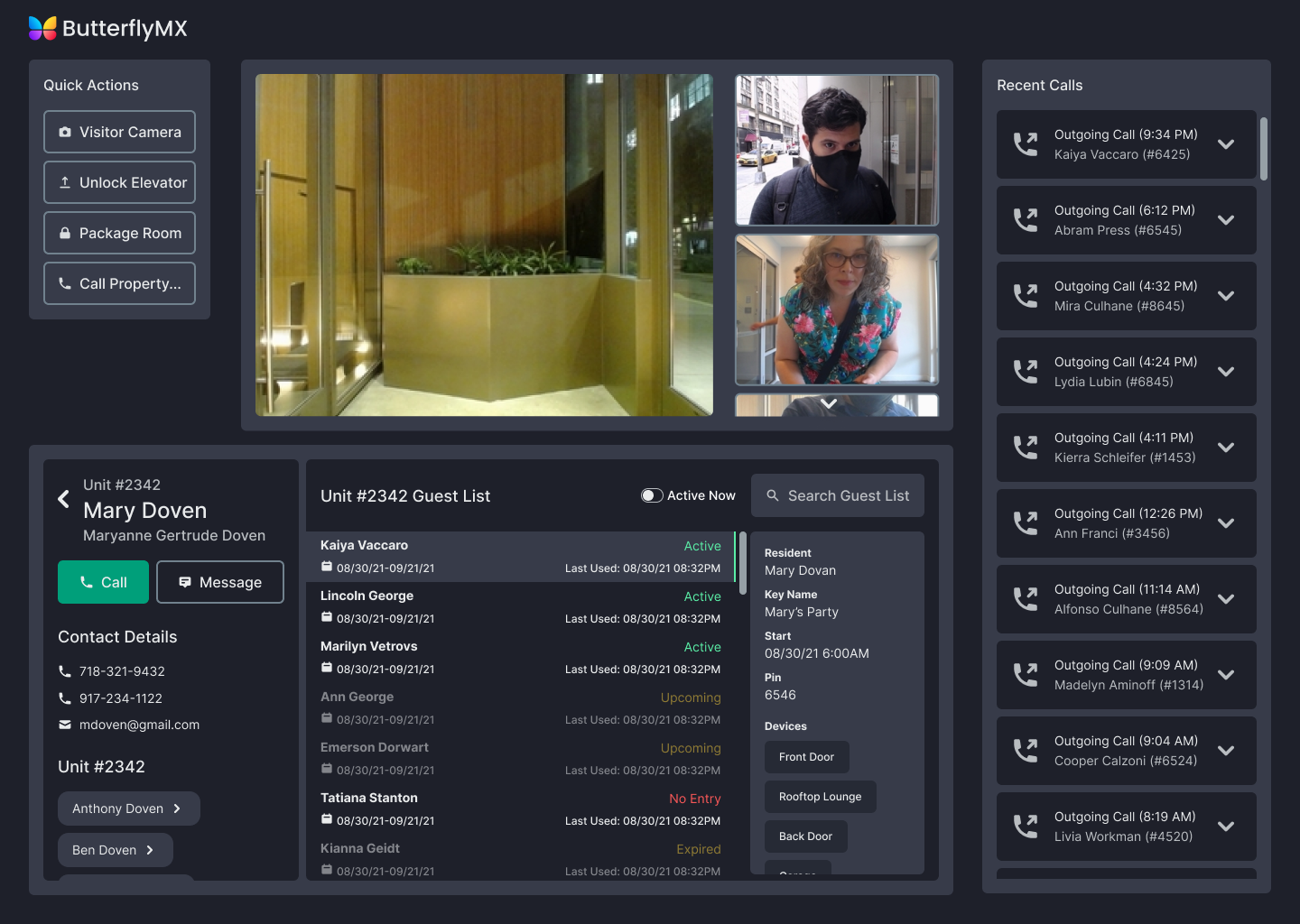
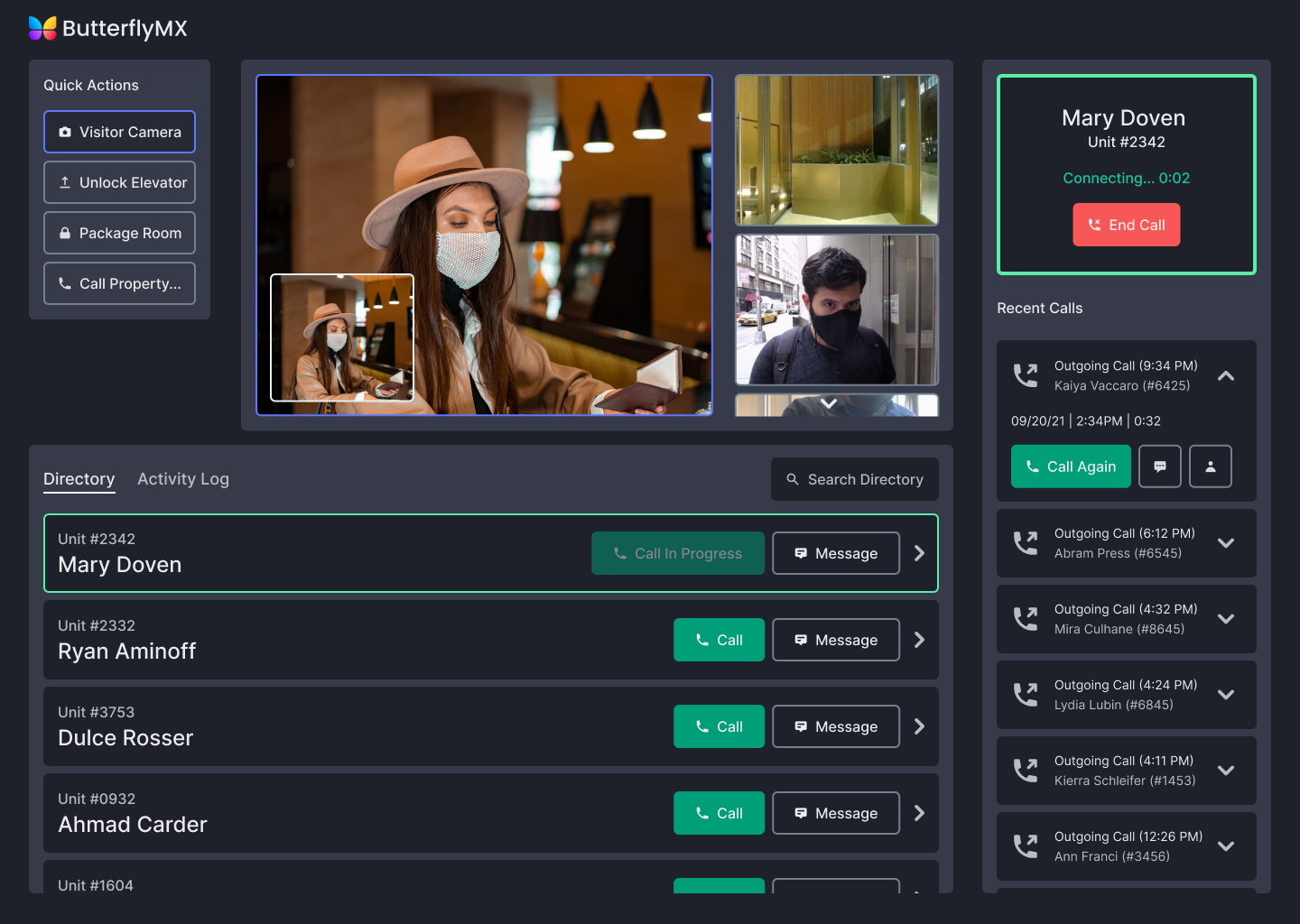
Prototyped Features
Directory
Front desk staff can search for residents, contact them, and view their unit details.
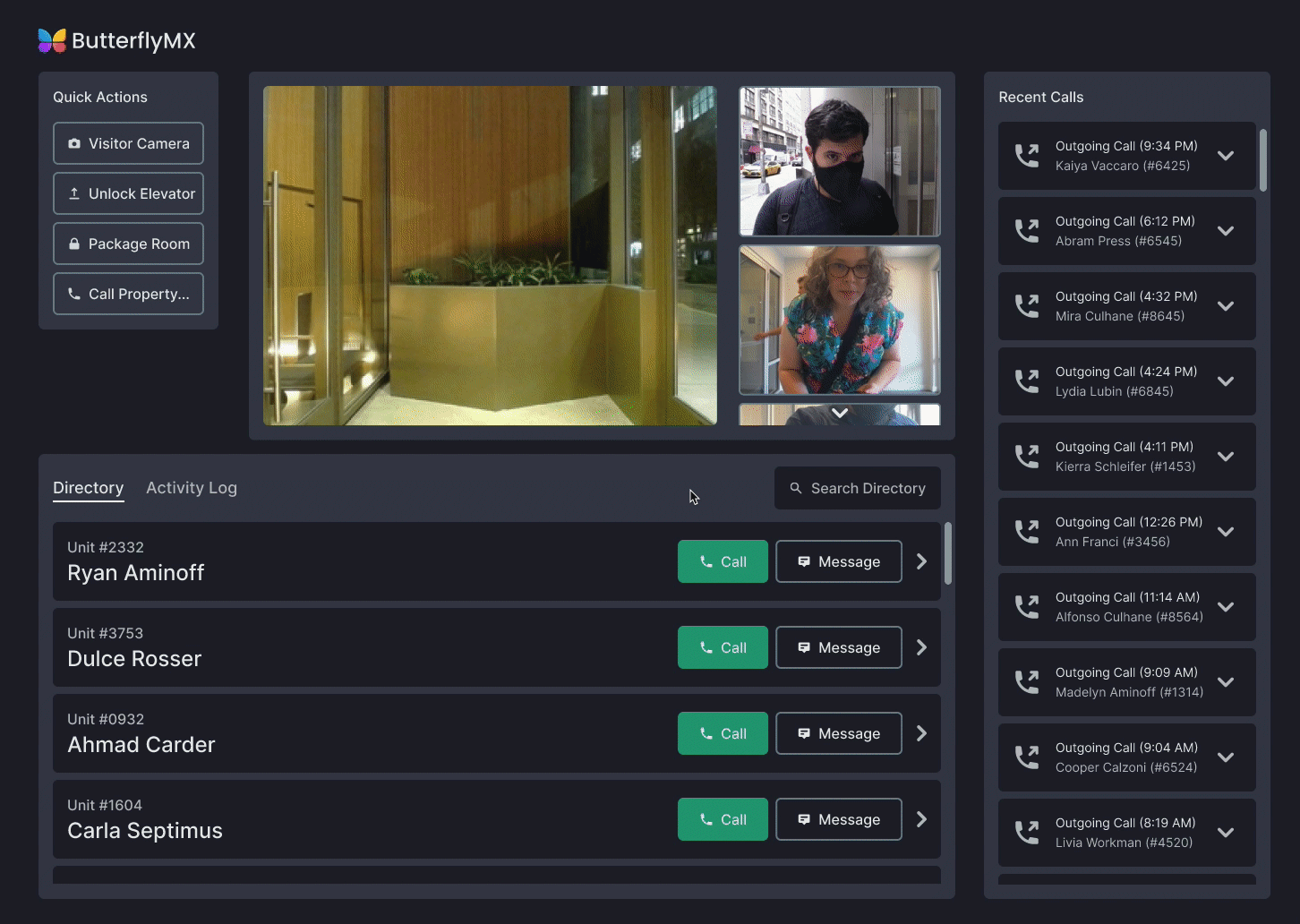
Calls
Front desk staff can call residents directly from the directory while sending images of their visitors directly to their personal devices.
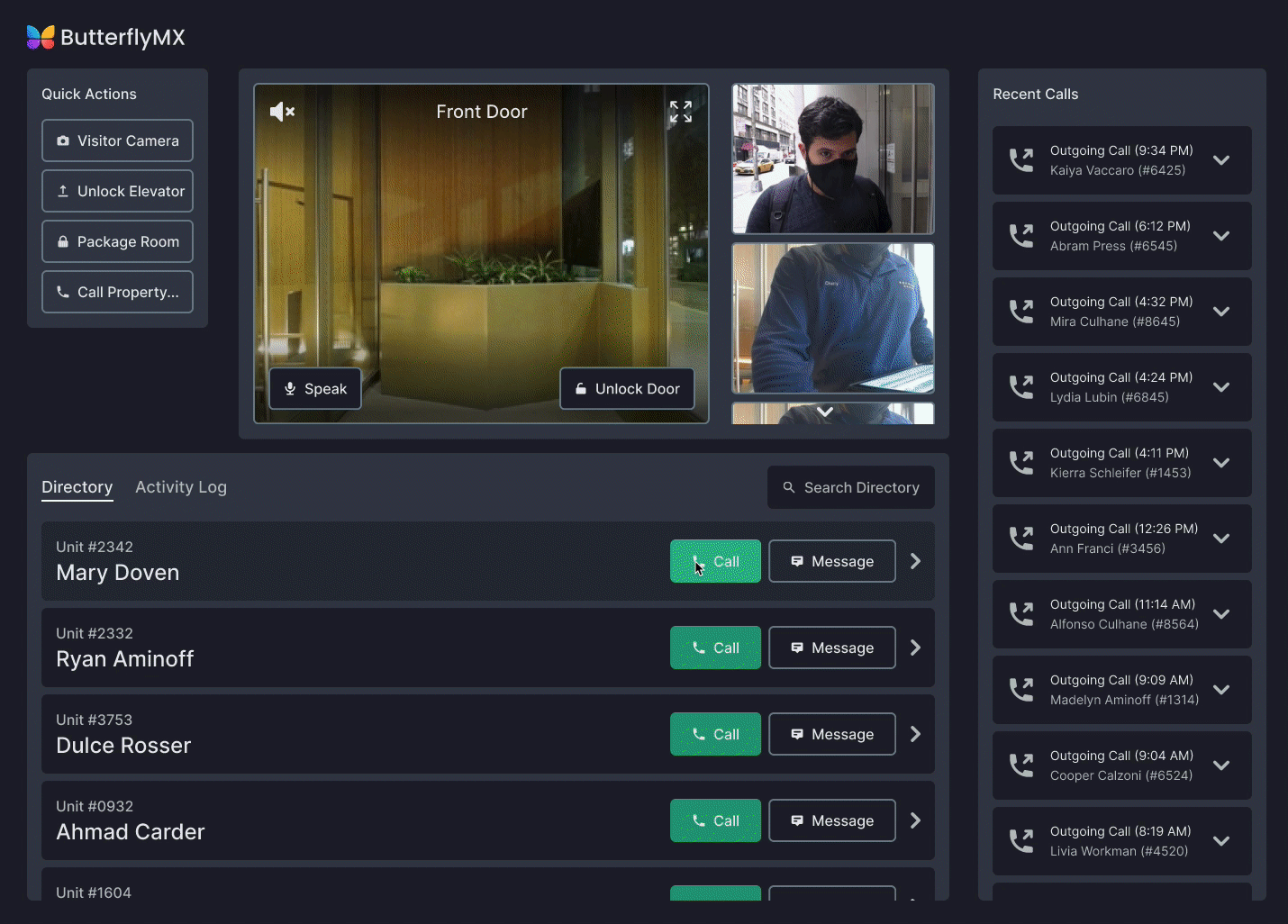
Quick Messaging
Front desk staff can send messages to residents directly from the directory. They can also view their message history with a click.
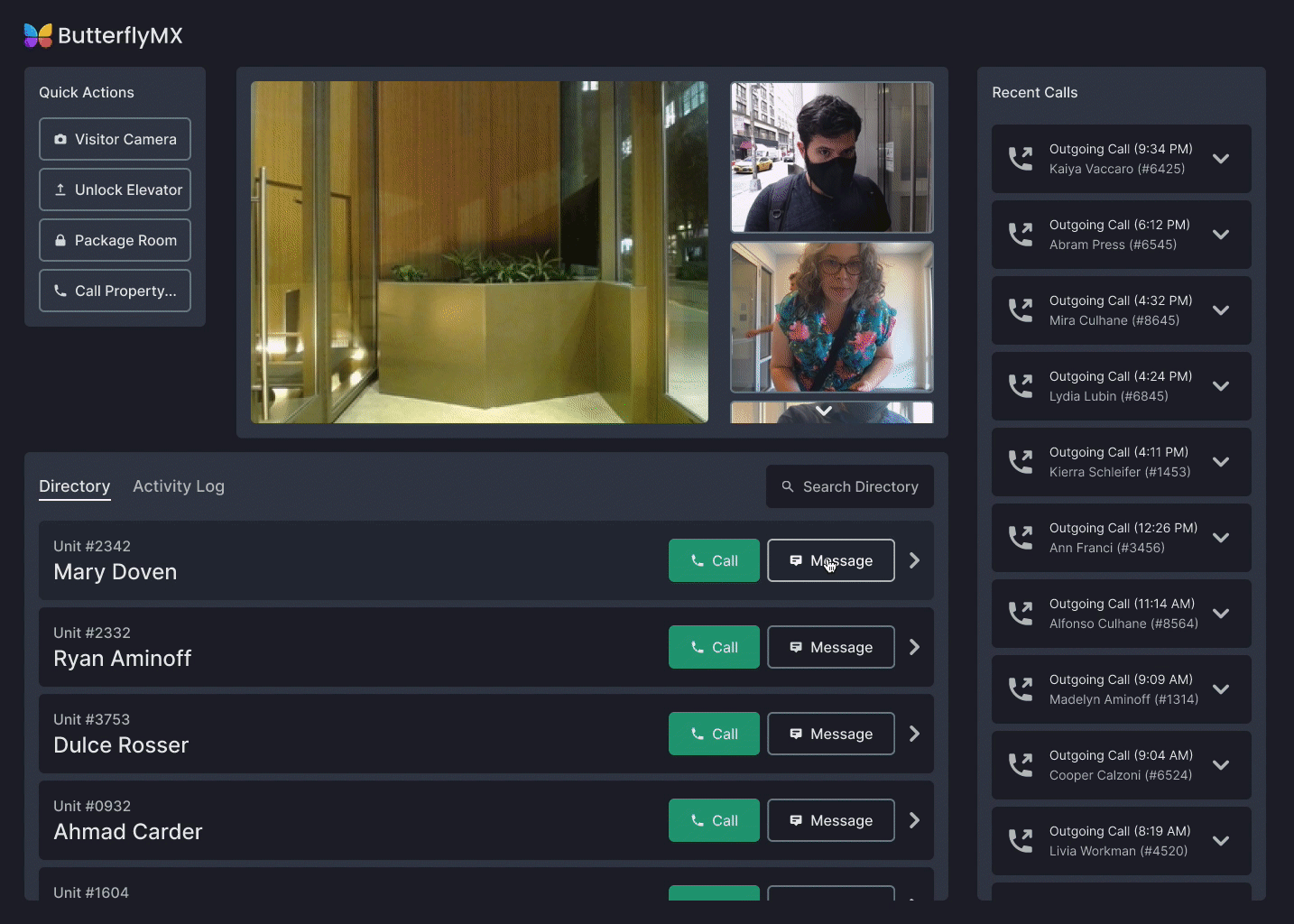
Video Controls
Front desk staff can view video feeds from ButterflyMX intercoms and are able to speak, listen, and unlock the door from their workstation. They are also able to switch their focus to other intercoms throughout the property.
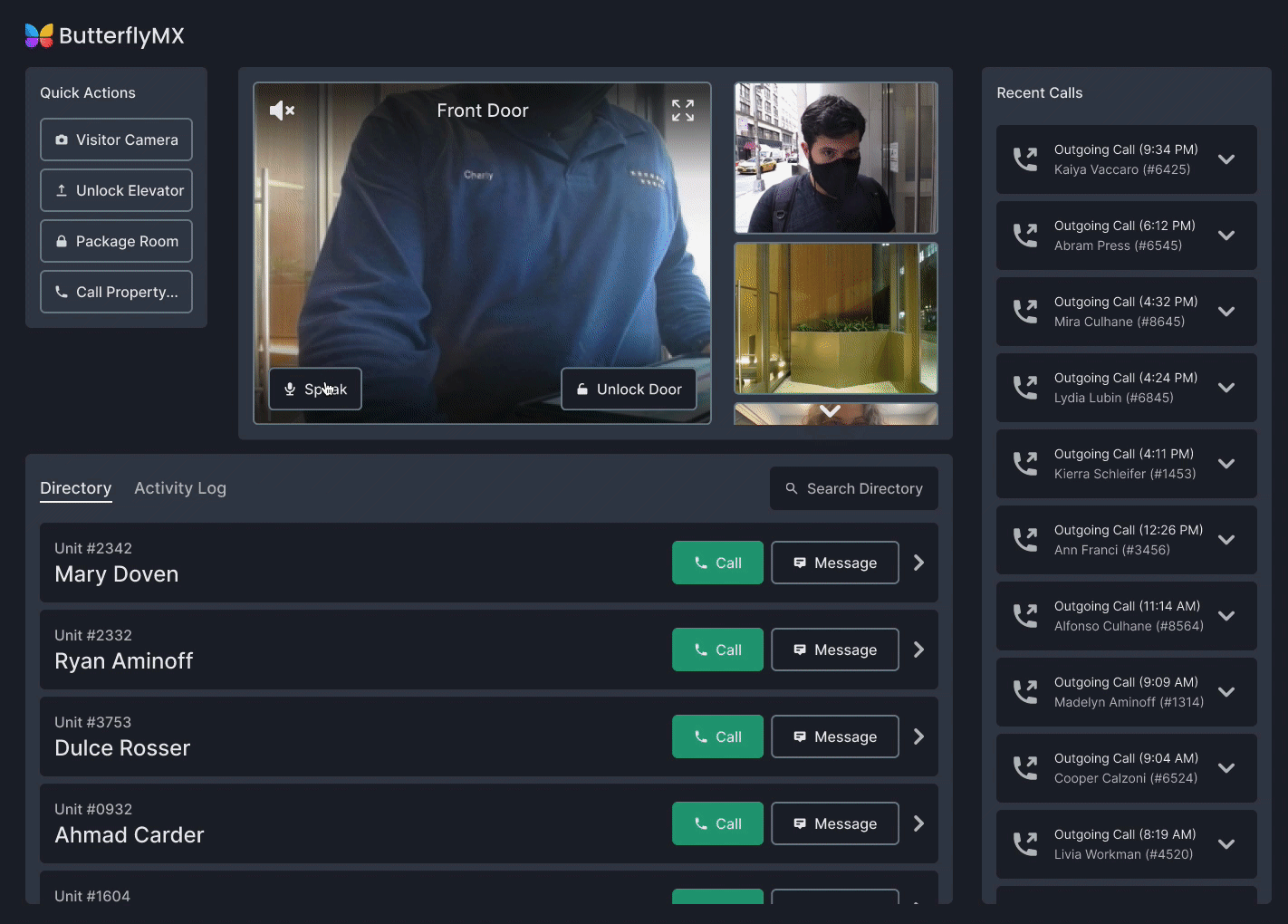
Quick Action
Scanning a virtual key
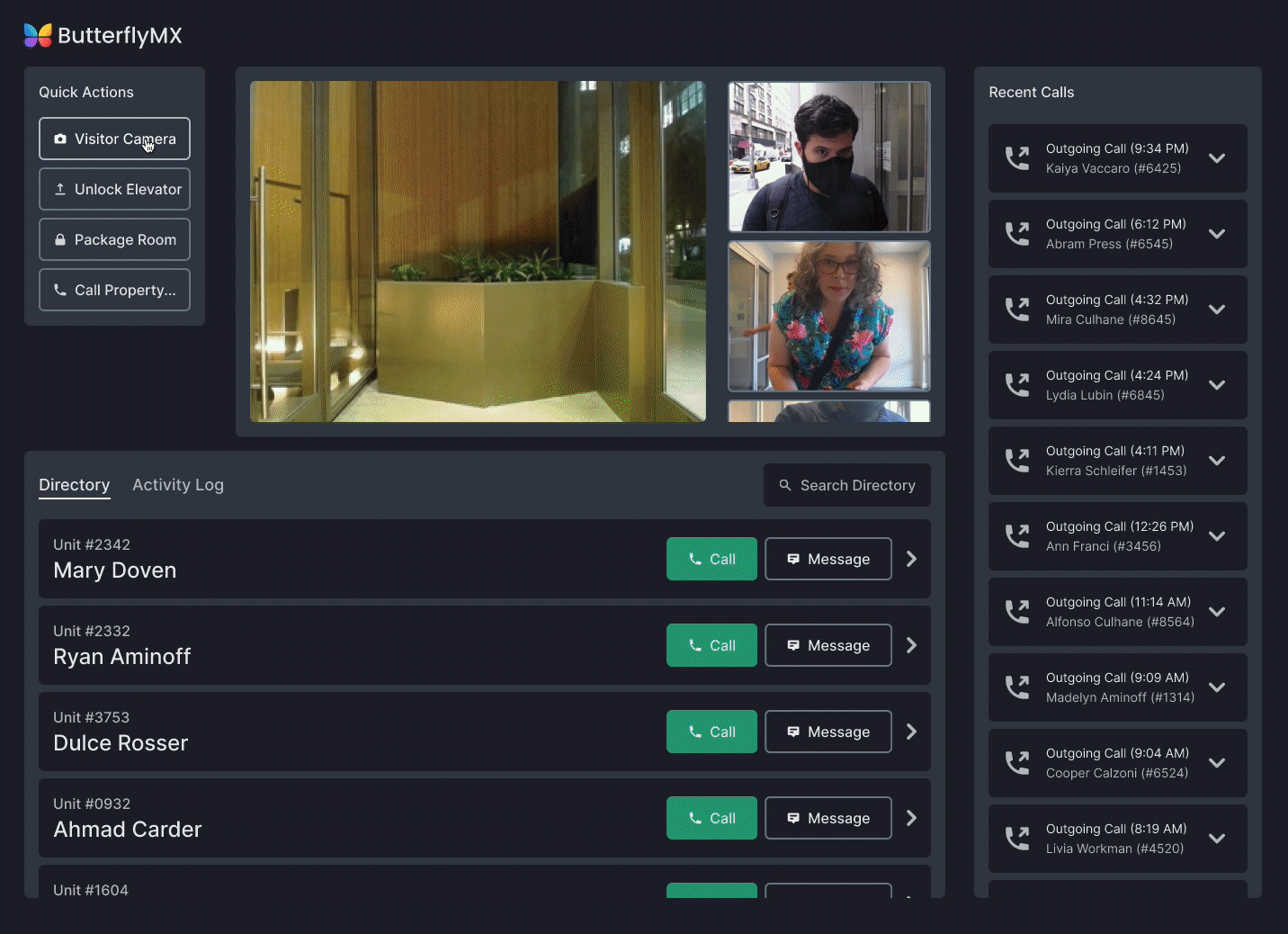
Quick Action
Unlocking an elevator
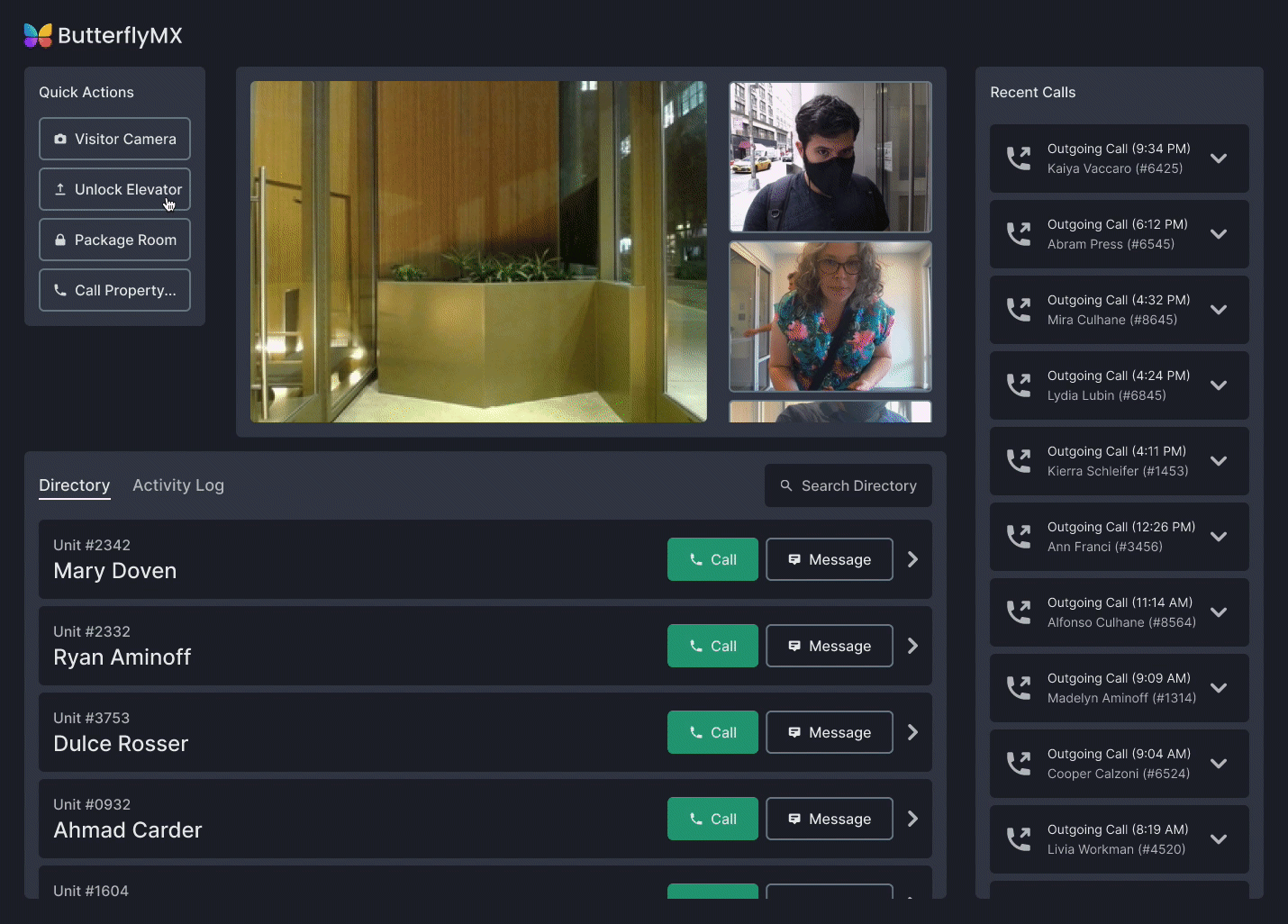
Quick Action
Opening a door and calling a contact